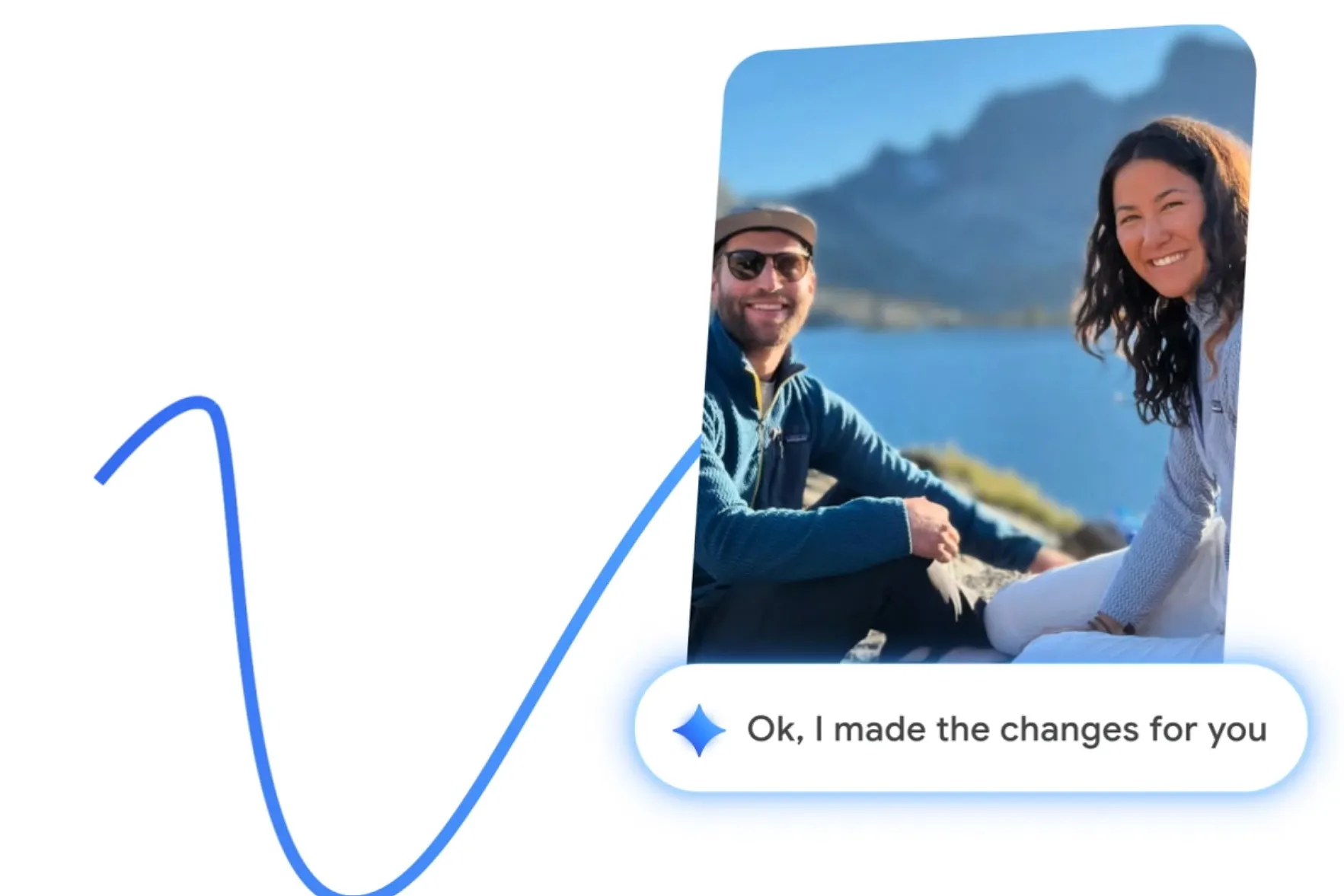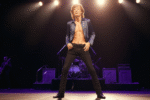In what may be an effort to make photo editing feel as natural as a conversation, Google is introducing a new feature in Google Photos: the ability to edit photos with just your voice (or text). No more menu-hunting, juggling sliders or learning complex editing tools. This new feature, powered by Google’s Gemini AI, is launching now on Pixel 10 in the U.S., with more availability coming soon. Below we delve into what this is, how it works and why it could alter the face of everyday photo editing.
What’s New: Speak It, Change It

Google’s “conversational editing” feature lets users issue natural-language commands like:
- “Remove the cars in the background.”
- “Restore this old photo.”
- “Fix washed-out colors and remove reflections.”
You can combine multiple requests in one command (“Make it brighter and remove the trash can”) or start with something vague and let Google offer suggestions (“Make this photo better”). The beauty of this update is that you don’t need to select specific tools or know what editing terminology means—just say what you want.
How It Works: The Tech Behind the Magic
- Gemini AI is the core: it interprets your command, understands context, and translates that into editing actions without requiring the user to choose manual tools.
- “Edit by Asking” mode: the updated Photos editor lets you simply ask (via text or voice) for the edits you want. It understands both specific instructions and broader, more subjective ones.
- Multiple edits in a single prompt are supported: you might say, “Remove the glare, make the sky more dramatic, and brighten the subject,” and the system tries to fulfill them all. If something isn’t perfect, you can issue follow-ups to fine-tune.
Transparency & Trust: C2PA Content Credentials
One of the concerns with AI-driven photo editing is how much the image has been changed, and whether it’s clear what was added, removed, or modified. To address this, Google is integrating C2PA Content Credentials:
- On Pixel 10 devices (camera + Google Photos), photos taken (whether edited or not) will carry this credential metadata.
- The credentials provide provenance information: how the image was captured, whether edits were applied, etc. Think of it like a digital “audit trail” for every image.
- Initially, this is launching with Pixel 10; other Android and iOS devices will see the rollout in the weeks ahead.
Who Gets It First, and What’s the Rollout Plan
If you don’t have a Pixel 10 yet, Google still aims for inclusion. The feature is not Pixel-exclusive long-term.
Pros & Limitations
Advantages:
- Accessibility & Ease: People who aren’t familiar with traditional photo editors benefit greatly. Voice editing lowers the barrier.
- Speed: What once took multiple steps (choose tool → adjust slider → preview → tweak) may now take a single command and minimal adjustment.
- Creativity Made Easier: Want to add fun elements (a party hat, sunglasses) or make artistic changes (change background, dramatize sky)? You can just ask.
- Trust & Transparency: With C2PA, you (and others) can see what changes were made, helping build trust in edited images.
Limitations / Things to Watch:
- Language support: For now, there’s support for English prompts in the U.S., and broader language support and localization will follow.
- Hardware requirements: Older phones may handle things a bit slower or not receive all the features up front.
- Accuracy & nuance: Though AI has come a long way, you might still be left fiddling with the wording before describing precisely what you want; some edits won’t align perfectly with your vision at first command.
- Privacy concerns: AI processes voice commands; some users may want to know what happens with their voice data. Google has standard protections, but that’s still something many will want to watch.
Why This Matters
- Democratizing Photo Editing: Not everyone has the time, patience or inclination to learn how to use editing tools. This levels the playing field.
- Efficiency for Creators & Casual Users Alike: Social media users, influencers, parents, travelers — anyone with a phone camera — can earn superior results with less effort.
- Combatting Deepfakes & Misuse Through Transparency: As edited images proliferate, tools like C2PA also help guarantee that an image’s history is known, with implications for media and journalism in general as well as the quest for veracity online.
Use Cases: What You Can Do With It
- Quickly clean up spontaneous photos: remove stray people, brighten faces, correct color balance.
- Restore older or poorly lit photos: “repair this old photo” or “reduce noise” become simple voice commands.
- Playful / creative edits: changing skies, adding accessories like glasses or hats, changing environments.
- Content creation workflows: batch commands for multiple photos, or using voice in between shoots.
Conclusion
The arrival of Voice-Controlled Editing Comes to Google Photos marks a turning point in how we interact with digital imagery. What once demanded manual labor and technical know-how can now begin with a simple spoken request. For Pixel 10 users in the U.S., the future is already here; for many others, it will be soon. This isn’t just about making photo editing easier—it’s about making it accessible, creative, transparent, and trustworthy.
Call to Action
Want to test this AI-powered editing yourself? If you’ve got a Pixel 10, update your Google Photos app and try issuing a voice command like “remove the cars in the background” or “make the sky more dramatic.” For everyone else, keep an eye on your app updates—Google promises this capability will roll out to Android and iOS users shortly. Also, check out more tech insights and updates at TechBusZone for all the latest in gadgets, software, and innovations.
Ali Raza, a passionate blogger with 4 years of experience, shares insights on technology, digital marketing, and fashion at TechBusZone. His expertise helps readers stay updated with trends, tips, and practical guides across these dynamic fields.